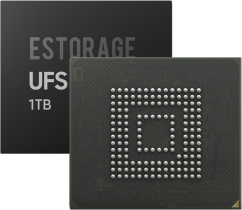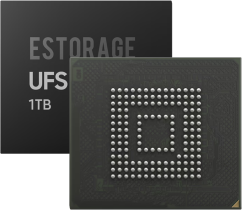Antenna Tuner IC
Audio Amplifier
Bluetooth Audio SoC
Charging IC
Clock IC
CODEC
Envelope Tracker
IoT Chip
Low Noise Amplifier (LNA)
Mobile Station Modem
Modem Chip
Network RF Chip
Networking Chip
PHY Chip
PMIC
Power Amplifier
Power Tracker
RF IC
System on Chip (SoC)
WIFI Chip
Wireless Communication Module
Wireless Network Chip
MediaTek

MT8167A/D
MediaTek
Learn More


MT7981AA
MediaTek
Learn More


MT7976DAN
MediaTek
Learn More


MT7931AN
MediaTek
Learn More


MT7688A
MediaTek
Learn More


MT7668BU
MediaTek
Learn More


MT7628A
MediaTek
Learn More

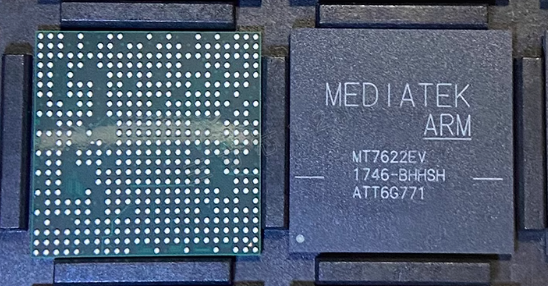
MT7622EV
MediaTek
Learn More


MT7615D
MediaTek
Learn More


MT7602E
MediaTek
Learn More

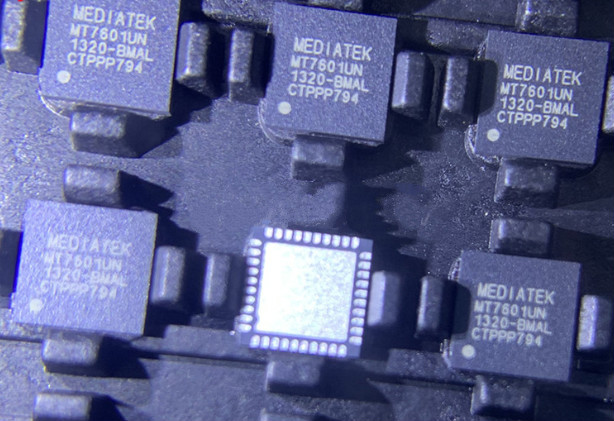
MT7601UN/A-L
MediaTek
Learn More


MT7530W
MediaTek
Learn More